- First go to "Window"->"Custom Perspectives"->press "CVS checkbox"->then Press "Ok"
- Then go to "Window"->"Open Perspective" and press "Other option"-> select "CVS Repository Exploring" and press "Ok"
- Finally right click on Unwanted Repository and Discard that Location
Monday, November 26, 2007
Remove unwanted CVS Repositories from Eclipse
Recently I wanted to remove unwanted CVS Repositories which is located in Eclipse. The removing method is as followed.
Wednesday, November 21, 2007
Google Summer of Code (GSoC) 2007
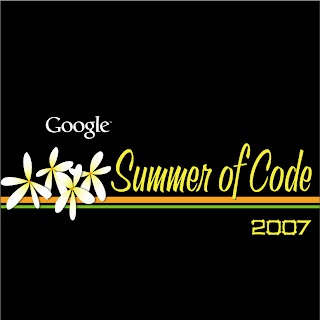
Google Summer of Code (GSoC) 2007 is over and I'm one of the proud GSoC 2007 recipient, I had develop a project for most renowned web based disaster management system which is "Sahana" (http://www.sahana.lk) . This image is GSoC 2007 official logo and I received GSoC T-Shirt and my Certificate from Google last Saturday. T-Shirt contain this logo and sometimes I feel this logo is suitable for Gals because it contain bunch of flowers. Finally I would like to thank for Google and Sahana for offering me GSoC 2007.
Tuesday, November 13, 2007
How to install Java in Firefox on Linux platform
First of all you have to install Java Runtime Envirnmonet to your Linux Platform from following link.
http://www.java.com/en/download
I'm installing java in /usr/java/ folder please install it in your preffered path. Then do following three steps.
Above installation path can be differ from your installation and jre version also can be differ.
Finally restart your Firefox browser
http://www.java.com/en/download
I'm installing java in /usr/java/ folder please install it in your preffered path. Then do following three steps.
- Open Terminal
- Change to your Firefox plugins directory (For me path is : /usr/lib/firefox/plugins)
- Issue the following command: sudo ln -s /usr/java/jre1.6.0_03/plugin/i386/ns7-gcc29/libjavaplugin_oji.so
Above installation path can be differ from your installation and jre version also can be differ.
Finally restart your Firefox browser
Subscribe to:
Posts (Atom)